
iPhone Instruction Manual v2.0
![]()
Thanks for purchasing FunkBox!
FunkBox brings the sound and feel of a vintage drum machine to your iPhone. From the legendary king of hip hop and electro the Roland TR-808, to the 80's rock'n'roll stalwart LinnDrum, all the way back to Sly Stone's favorite the Maestro Rhythm King, drum machines have played an integral and influential role of modern music. FunkBox celebrates that legacy by packing this app full of all of those classic analog beatbox sounds you know and love, along with a retro interface designed to be fun, nostalgic and easy to use.
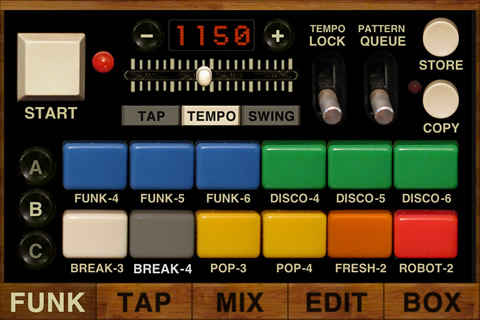
The easiest way to get started with FunkBox is to just play around with the app. It is designed to be fun and you can't really break anything that can't be fixed, so just try playing with the buttons and switches. When you're ready to figure things out in a little more detail, all of the button and switch functions are described here in the manual.
Have fun and let us know what you think!
SUPER BIG THANK YOUS TO:
Core MIDI sample code: Pete Goodliffe.
Core audio help and code examples: Michael Tyson, Tim Bolstadt, Allen Porter, Aran Mulholland, Chris Adamson, Dave Dribin.
All the super helpful Apple engineers and dev evangelist team members at the 2009 NYC Tech Talks, and specifically Allan Schaffer and Murray Jason.
Last but certainly not least, the designers and builders of the original funkboxes: Roland, Linn, Korg, Maestro, Elektron, Sequential, Alesis, Emu, and Oberheim.
Thank you!
Table of Contents
Changes in Newest Version (2.0)
Chapter 7 - Pattern Storage Page
Chapter 8 - Audio/MIDI Settings Page
Chapter 9 - Export Audio/MIDI Page
Chapter 12 - Load/Save Box Page
Chapter 13 - Import Sample Page
Chapter 14 - Drum Machine Information
![]()