FUNKBOX Instruction Manual
![]()
CHAPTER 3: THE TAP TAB
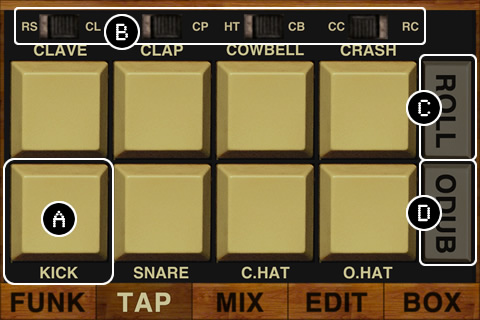
Figure 3: Tap tab screen
TAP TAB DETAILS:
A: TAP PART BUTTON
Tap a button for a specific part to trigger its sound. This allows you to play along in real time with the sequence, and add accents or fills.
B: ALTERNATE SOUNDS SWITCHES
New for v2.0, each box now has 12 sounds to choose from, 8 of which can be played at once. These switches allow you to switch between four of the original sounds (rim shot, low tom, high tom, crash cymbal) and their alternate sounds (clave, clap, cowbell, ride cymbal). If you'd rather use the 808's clap sound than its low tom, flip that switch!
C: ROLL BUTTON
When this button has been activated, pressing and holding down a tap part button (A) will cause that part to repeat with every sequence step. For instance, activating roll and then holding down the snare button will cause a snare roll to be played as long as the snare tap button is depressed. If this roll button has not been activated, pressing a tap button will cause one and only one drum hit to be played when it is pressed down, no matter how long it is held.
D: OVERDUB BUTTON
Activating this button allows you to use the tap buttons to overdub new drum parts on to the pattern. It will flash red when it is active, remember, any drum taps at this point will record and save new hits into the sequence! This option is nice if you prefer to create your beats by tap and feel rather than with a programming grid.
![]()